Last night I finally connected this New Special Edition Wattson to the New Holmes2 software from Energeno; Last time I posted something about Wattson, Mark Elliott reminded me of this recent update, and since I do not use it anymore, I downloaded it from their website
It has been completely revamped and looks a lot like the Wattson Anywhere Portal I beta tested since last year
and it dumped (oops)
It has been completely revamped and looks a lot like the Wattson Anywhere Portal I beta tested since last year
I used my netbook for that, the Mac being used by someone else at home
First things first: Connect the Wattson unit to the PC with a USB cable
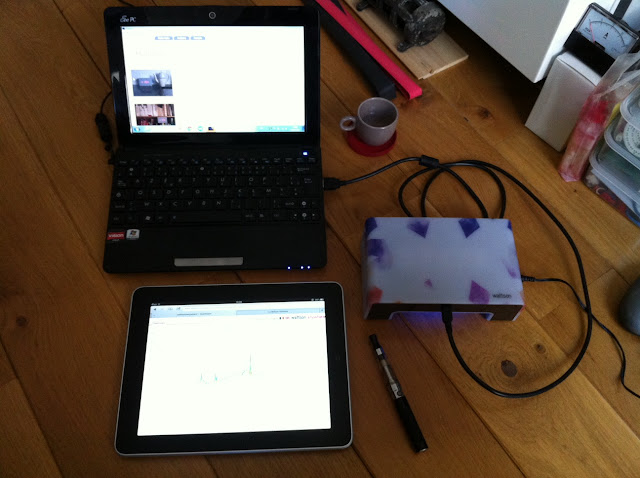
Here is the front page of the new Holmes2
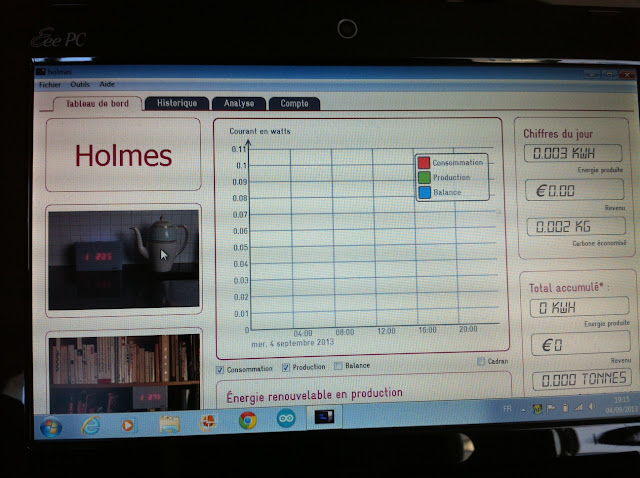.jpeg)
At the bottom left, the 3 interesting values, updated in real time - I like that - : Usage, Generation, Net Usage - measured, measured, calculated -
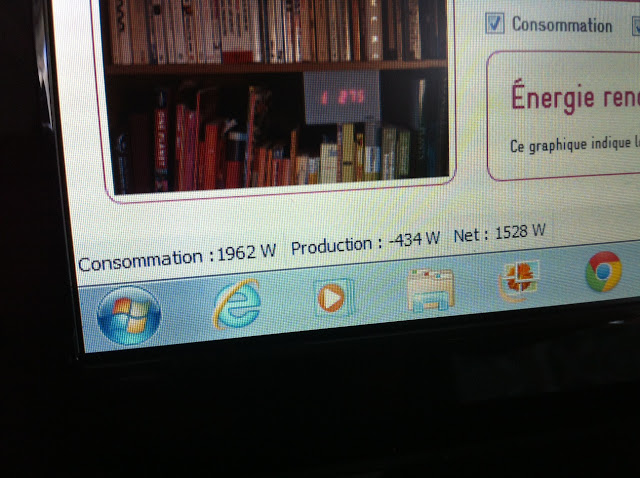.jpeg)
When going to the Account tab, the Wattson unit is listed
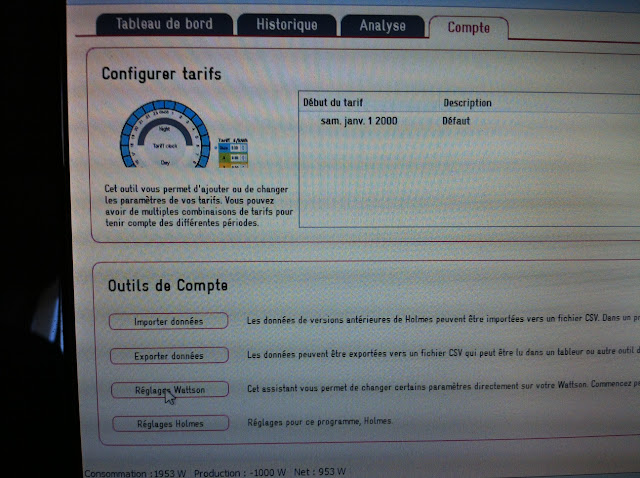.jpeg)
and clicking Wattson Settings, I get a popup to change all this - see below - and what I want to tchange here is the ability to log Generated Power - from my solar system and ESS that is - which is always unchecked by default
First things first: Connect the Wattson unit to the PC with a USB cable
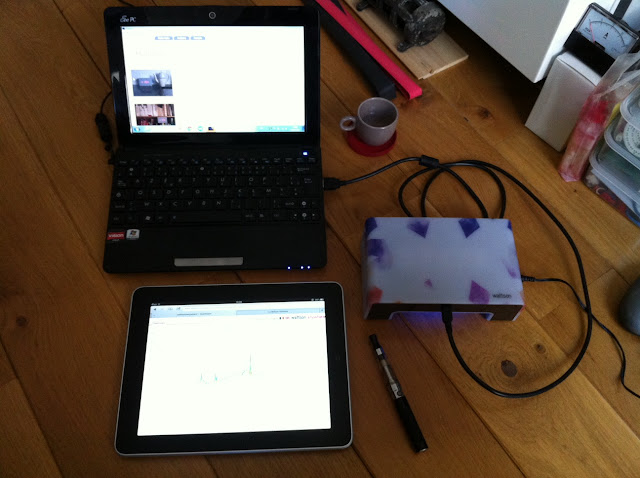
Here is the front page of the new Holmes2
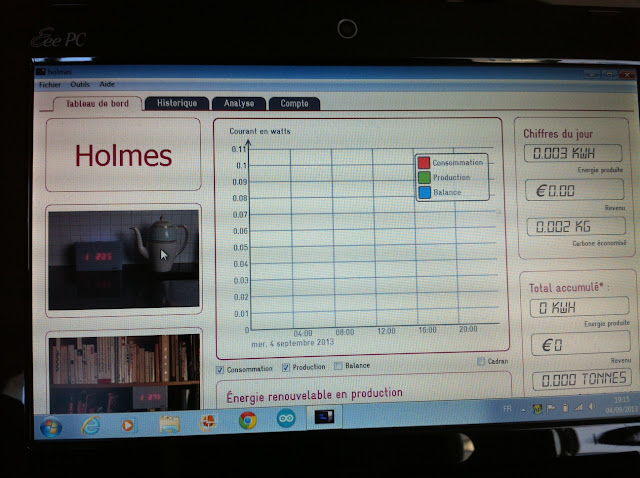.jpeg)
At the bottom left, the 3 interesting values, updated in real time - I like that - : Usage, Generation, Net Usage - measured, measured, calculated -
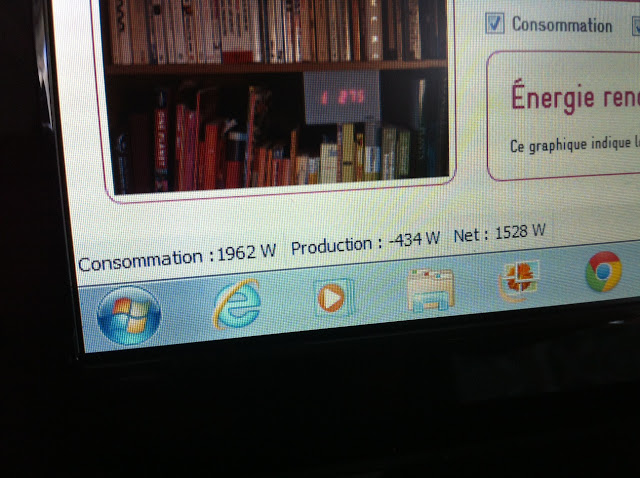.jpeg)
When going to the Account tab, the Wattson unit is listed
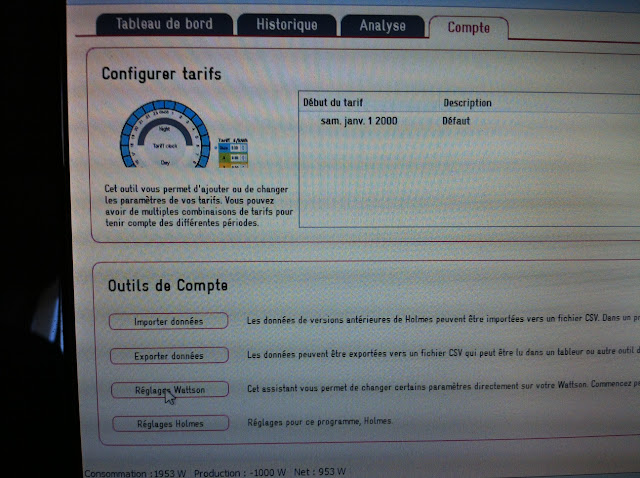.jpeg)
and clicking Wattson Settings, I get a popup to change all this - see below - and what I want to tchange here is the ability to log Generated Power - from my solar system and ESS that is - which is always unchecked by default
Done: it is checked for Generation / Production
Now the new things ... : A lot more languages and currencies are now available, and it looks like Wattson is going to be more international than before :-)
I can choose USD, Yen, Pesos, etc
Also the Mains Voltage can be changed here (!) , and for me it is by default 240V (UK original setting)
I tried to set the US Voltage of 110V
and then Dollars
Finally applied the settings and the GENERATED POWER mode shows up when I tilt Wattson
Tilting again, NET USAGE shows up, all I wanted here
First time I see USD currency on a Wattson :-), cool
Orange LED lighting for Generation : This is an old version ...
I then unplugged it from the USB cable
and it dumped (oops)
Let's restart, BTW this is the new icon
and the loading page I missed the first time, whith updated company name Energeno - instead of DiyKyoto -
Welcome message
My ESS is working well ... NET USAGE = - 2W
Another look at the 3 figures at the bottom left
Now trying Yen currency
Russian Roupy
Pesos
Danish Krone
Then back to EUR, where I will leave it even if I do not use the Currency Display Mode
Cooking is in progress, and the ESS is doing its job
For now I leave it here on top of the ESS, with the others



























No comments:
Post a Comment